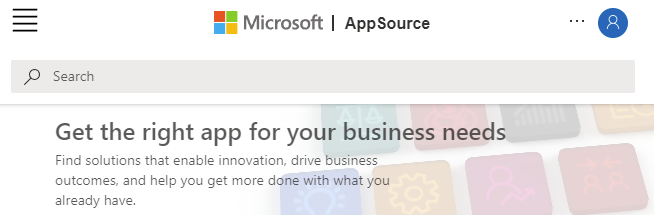POS Base (SDK)
A touch POS 100% Integrated in Dynamics 365 Business Central 
With our innovative Software Development Kit, Business Central developers can effortlessly integrate a touch POS into their solutions, saving valuable time and resources. Our SDK's layered architecture grants access to modify the AL source code of the POS business logic without any concern about the POS visual layer.
Responsive
Our POS System is responsive and works seamlessly on desktop, tablet, and mobile devices.
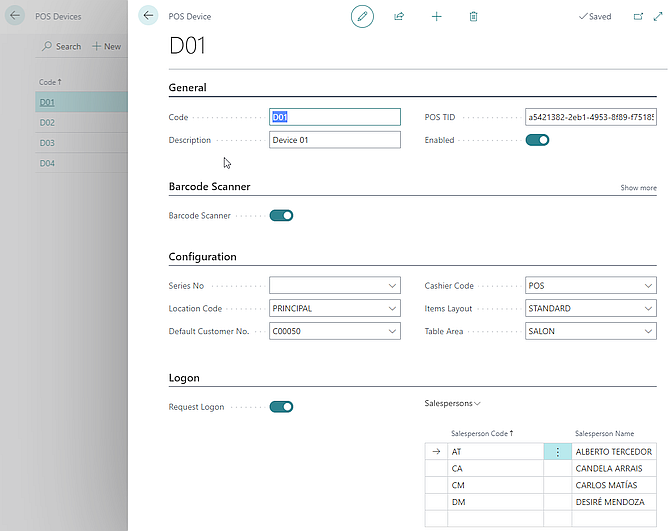
Designed with multi-currency support, enabling businesses to accept payments from customers in different currencies
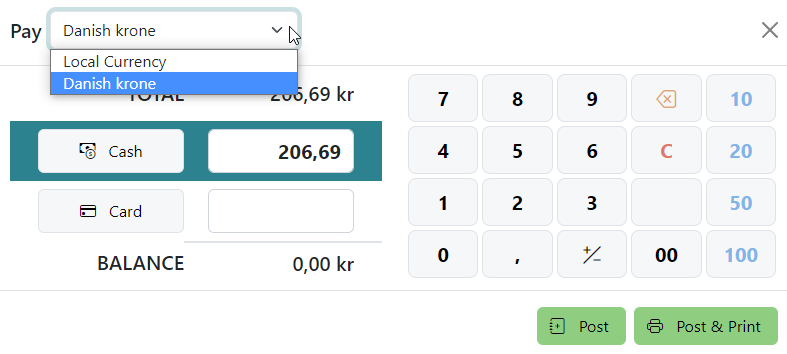
Developers with our POS SDK can customize to suit the specific needs of a business, such as implementing new functionalities that allow the system to read internal barcodes with information like weight, price, loyalty cards, order numbers, coupons, ...

Advanced customization options in the POS system allow modify the fields displayed on the POS user interface. This customization can be done through the advanced system configuration options or more advanced features by working with a developer with our POS SDK. Some common modifications, include adding fields, displaying extended descriptions, or including custom fields for specific business needs.
POS SDK Architecture
The integration approach of the POS system it is divided into different extensions.This flexibility means that developers can optimize the POS to match the unique needs of your business, giving greater control and improved efficiency. Whether you need to add new fields, change workflows, or integrate with third-party systems, the POS SDK can be fully customized to meet your needs.
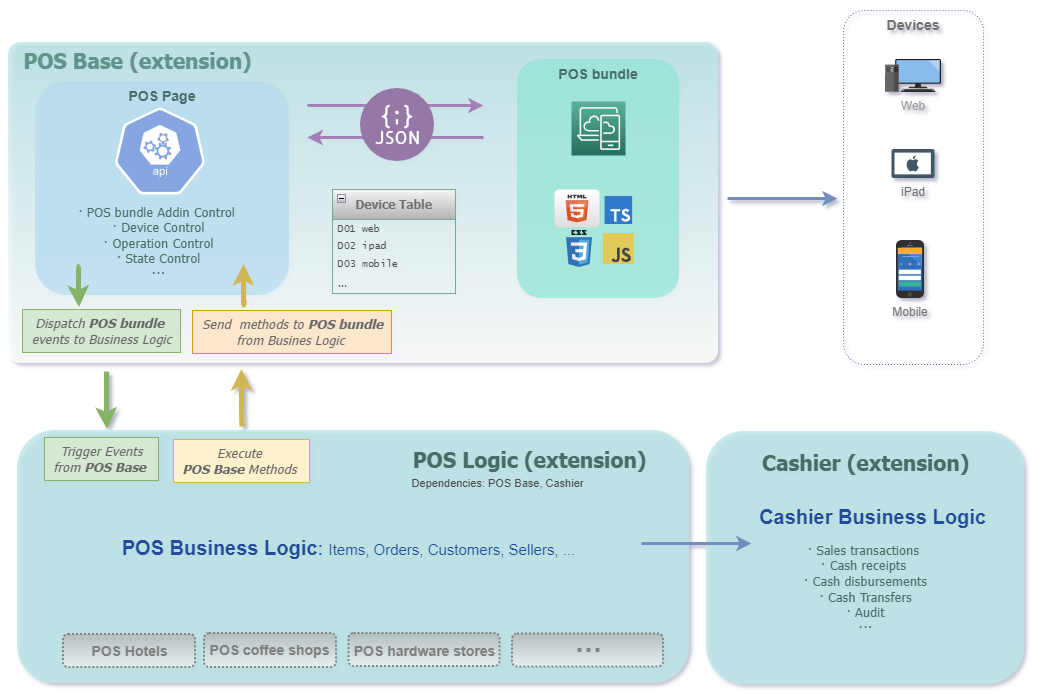
POS Business Logic
POS Base SDK gives developers full access to the source code of the POS system business logic.
By providing access to the business logic source code, developers can modify and customize the underlying logic of the point-of-sale system to suit the specific needs of their business or clients. This level of control allows for a greater degree of flexibility and customization in the development of point-of-sale solutions.Publish in AppSource
Business Central developers can adapt our POS SDK to integrate it into their solutions, and even publish it on AppSource.